You might want to test Breadwinner with a QuickBooks Online Sandbox. This article will attempt to help.
First, please be warned that creating a QuickBooks Online Sandbox and accessing it isn't intuitive. Many people struggle with this. If you experience difficulties and think this article can be improved, please let us know and provide suggestions for how to improve it! Thanks
Create a QuickBooks Online Developer Account
You will need to create a QuickBooks Online Developer Account.
Once your developer account is created and you have logged in, look in the upper right, and select Sandbox.

You can have up to 5 Sandboxes. Select your Country and Add it.

With that, you can log into the Sandbox. (note, if you have multiple Sandboxes, you may have to log in twice to the sandbox due to a QuickBooks Online Bug)
Now, log into Salesforce (presumably a Salesforce Developer, Test, or Sandbox org) and connect to QuickBooks Online through Breadwinner.
NOTE: you will need to connect slightly differently if connecting to a QuickBooks Online Sandbox. After clicking on the green "QuickBooks connect button", do not click on the blue QuickBooks Online button, as this is exclusively for connecting to Trial or Active QuickBooks Online Orgs. Instead, click on the gray text under the blue box.

With that, you should be all set and can proceed as normal. Enjoy!