Background
95% of our customers do not need to read this help article. The only people who need to read this article are those with Platform Licenses (also known as Force.com Licenses) in their Salesforce Org, or some customers using Salesforce via an OEM Reseller. If this last sentence didn't mean anything to you, then chances are you don't need to read this article.
There are multiple methods to get Breadwinner to work for Platform Licenses. The two main methods are:
- Clone the Breadwinner Permission Sets
- Edit (or first Clone then Edit) a Platform License
Permission Sets - Preferred Option
You can clone the Breadwinner Permission Set and apply that to your Platform Users.
Remember that for Breadwinner for Xero, you will need to manually add full permission for the BAC object (also known as the Xero Contact).
Clone the 'Standard Platform User' Profile
You cannot fully edit the Standard Platform User Profile, so the first thing you'll need to do is create a custom platform license. The easiest way to do that is to clone the Standard Platform User Profile.
 .
.

Edit the Invoice object permissions and the Breadwinner Account Connection (Xero Contacts) object permissions
Once you've created your custom profile, click on Object Settings, and then Xero Contacts. Click the Edit button on Xero Contacts, and click every checkbox on the page. Please note that some checkboxes cannot be checked, but aside from that, everything should be checked.

Once you've done that, Save, and go to the Invoice object, and click the Edit button. Check every checkbox for the Invoice object. Not every checkbox can be checked, but check everything that is possible.

Assign the Custom Platform Profile
Once you've created this Custom Platform Profile, go to the users with the Standard Platform Profile and change their profile to your new profile. With that, your Platform Users should be able to use Breadwinner! However, as the Salesforce Platform License does not include access to Opportunities, obviously they will have to create the Invoice from the Account record.