Short Version
When Breadwinner is installed, three standard report types are created in the "Other" Reports section. Additionally, you can create custom report types using the Invoice object.
Wish to improve your Salesforce Reporting skills?
Salesforce Reporting is powerful but if you are just starting out with Salesforce, expect between 10 to 40 hours of practice/study/training on reports alone before you start to feel comfortable. There are paid resources to help you learn more about reporting, and we recommend you also talk to a Salesforce Consultant about reporting. But you can start your Salesforce report training for free on youtube by following this link.
Even people who are highly experienced with Salesforce Reporting may benefit from learning more about Custom Report Types, which are equivalent to SQL JOIN statements. Custom Report Types allow for powerful cross-object reporting.
Additionally, if you have Salesforce Enterprise or higher, you can use Joined Reports, Buckets, and Cross Filters. Specifically, you can "add bucket fields to categorize records on the fly, without the need for custom fields, and how to apply cross filters to filter records by their related records, without the need for custom report types...and...build joined reports to combine multiple views of data on a single report, without the need for Excel."
Long Version
To get started with reporting on Breadwinner, go to the Reports tab and click New Report.

From the list of Report Folders, click on "Other Reports"

And then scroll down. You might have to click "Show More". You'll eventually see three report types for Breadwinner Invoice reports. Other reports on Line Items and Payments are also available, though depending on your needs you might need to create a custom report type to display the data you need.