This help article is for people who want to test Breadwinner for QuickBooks Online and want to use production QuickBooks Online org data, but don't want to make any changes or alterations to the QuickBooks Online org.
Testing Breadwinner with your production QuickBooks Online org—without making changes to your QuickBooks Online data—is entirely possible and fairly easy in Read-Only mode. In Read-Only Mode, no matter what you do with Breadwinner, nothing will change in QuickBooks Online but Breadwinner reads from QuickBooks Online and updates in Salesforce.
To enable this, go to Breadwinner Tab and switch to Read-Only mode.

It's OK to click the "New Invoice" button.
It's OK to click the New Invoice button, but the buttons you see after the New Invoice button are the ones which are disabled.

Note: Same applies to Bills, Purchase orders and QuickBooksOnline Companies