Please note, if you have Salesforce Enterprise edition or higher, or Salesforce Professional with the API enabled, Breadwinner will configure your page layouts for you in just a few clicks from the Breadwinner Setup tab.
However, if you have Salesforce Professional without the API (as is typical for Salesforce Trial Orgs) then you will need to follow the instructions below.
If you have any issues configuring your page layouts, please file a Support Case and chose Technical Support, make sure you have manually granted access, and ask our team to configure your page layouts for you. They'll be more than glad to!
Configure your Page Layouts for Breadwinner
Breadwinner requires minor tweaks to the Salesforce Account and Salesforce Opportunity Page Layouts. These tweaks should be done to all possible Salesforce Account and Opportunity page layouts that you use.
The video below shows how to configure your page layouts.
If you prefer text instructions instead, those are listed below.
Text-based Instructions
Account Page Layout
Add a Section to your Account Page, called Breadwinner. In that section, put 7 fields:
- BW Account Status
- Total Amount Overdue
- Total Amount Due
- Total Amount Invoiced
- Total Amount Paid
- Total Amount Credited
- Total Unallocated Credit
Then, add another section, directly below the first one, called Breadwinner Charts. This section should be hidden (uncheck the two checkboxes for Display Section Header on:) and, most importantly, select the 1-Column layout. In that section, add the VisualForce page BreadwinnerAccountCharts.
Then, add two related lists to the Account Page layout. Add the QuickBooks Invoices related list (near the top of the related lists) and add the Affiliated QuickBooks Online Companies related list (at the very bottom of the page).
Opportunity Page Layout
Add a Section to your Opportunity Page, called Breadwinner. In that section, put 4 fields:
- Total Amount Overdue
- Total Amount Due
- Total Amount Invoiced
- Total Amount Paid
Then, add the QuickBooks Invoices related list (near the top of the related lists) to the Opportunity Page Layout.