Sub-Company Creation
QuickBooks Online has the flexibility to create Sub-Company under a Company. This applies if you have different branches or companies at different locations. You can create Sub-Companies from Breadwinner with a few clicks.
Click on New Invoice button, then select “Create a new QuickBooks Online Customer” option and then click on Next.You will be redirected to Customer creation Page as shown below.

Note: Sub-Customer Currency and Parent Customer Currency should match if QuickBooks Online Org is enabled with Multi-Currency.
This feature is available on Breadwinner Professional and higher subscriptions.
Sub-Company Auto-matching
If you have Parent Company and sub-Companies, Breadwinner auto-matches Sub-Company with its Parent Company’s Salesforce Account. Breadwinner usually refreshes QuickBooks Online data 4 times in an hour. While refreshing data, if any new QuickBooks Online sub-customer is found, Breadwinner will search for parent QuickBooks Online Company and associates with it.
To enable this, please check “Import Sub-Companies under their Parent Company” from Invoice Configuration Section on Breadwinner Tab.
Note: This feature is available on Breadwinner Professional and higher subscriptions.

Breadwinner handles Companies and Sub-Companies in QuickBooks Online
QuickBooks Online allows for sub-companies (up to 4 levels deep). Here's a company and two sub-companies:

Breadwinner brings in ALL of those sub-companies (and the company) and then can be seen in our "QuickBooks Online Companies" object.

Here we have associated them with different Salesforce Accounts, but they could be associated with the same Salesforce Account.
Their Fully Qualified Name shows the full hierarchy.