Creating and Editing QuickBooks Online Companies
Breadwinner has always had the ability to create QuickBooks Online Companies from Salesforce Accounts. Now, you can also edit those QuickBooks Online Companies from within Breadwinner!
Editing is not automatic. The reason for this is that many people have multiple QuickBooks Online Companies associated with a single Salesforce Account.
How to Edit a QuickBooks Online Company
Method A: At time of Invoice Creation
When you are creating a QuickBooks Online Invoice, you have to first select the QuickBooks Online Company. Instead of clicking next on that page, click the small grey text "Edit QuickBooks Online Contact before Creating the Invoice".

Method B: From the QuickBooks Online Company page itself