Overview
Breadwinner brings in all Credit Memos to Salesforce automatically.
For security, Breadwinner does not allow your Salesforce Users to create Credit Memos. This is considered a financial activity and must be done in QuickBooks Online. Within an hour of creating the Credit Memo in QuickBooks Online, it will be visible in Salesforce.
Credit Memos, like Invoices and Sales Receipts, are found on the Invoices tab. The Type field will help you identify that this is a Credit Memo, as well as the abbreviation "CM-"

Detailed Information
The Credit Memo record has a section that shows information about that Credit Memo.

Displayed at Account and QuickBooks Company (Customer) Level
The Credit Memo, which can be Allocated or Unallocated, is also displayed on the Account and QuickBooks Company (Customer) it is under, in the Breadwinner Totals section.
Account:

QuickBooks Company (Customer):

Tracking Where a Credit Memo is Allocated
This can be a bit tricky, due to how QuickBooks Online provides us Data.
QuickBooks Online has something called Payments (our Payments Tab) and Payment Transactions.
A Payment could be a Check or a Credit Memo - it's a single amount. And a Payment Transaction is how that Payment is allocated. So if a customer paid two invoices with a single check, you'd have a single Payment record and two Payment Transaction records connecting the two invoices to that single Payment.
A Credit Memo is similar, except the Payment record will have two Payment Transactions (or more) connecting the Credit Memo to the Invoices it is applied to.
So, to see where a Credit Memo is applied, click the Payment Transaction in the related list, then the Payment, and see what the Payment connects. Below is a screenshot showing a Payment that connects a Credit Memo to an Invoice and Amount Credited field on Invoice shows the applied credit memo amount.