If have a customer with one billing address, but multiple shipping addresses, Breadwinner can populate shipping fields on the Invoice (or Sales Receipt) from the Opportunity. This can be different for each Invoice.
This requires Breadwinner Professional Edition or higher.
You'll first need to create fields on the Opportunity to hold this information. These can be formula fields that reference other objects, or they can be text fields. However you do it, four or five (if you need Country) custom fields on the Opportunity will store the Shipping Address information.
Once you have those shipping fields, map them in the Breadwinner Invoice Configuration Section. This screenshot shows how to do this.

Once that's set, anytime you create a new Invoice, Breadwinner will populate the Shipping Address of the Invoice with whatever you have in those fields.
Remember that you can easily test this without altering data in QuickBooks Online. As long as you don't create a new QuickBooks Online Company or new Products, then you can get to the final Invoice Creation page in Breadwinner without altering data. Just don't click on the final button, "Create Invoice".