Breadwinner follows a set of rules, or criteria when determining what is pre-populated in the Invoice Creation stage and what is finally passed to QuickBooks Online.
The Rule: The more specific something is, the more it will win over other possible values.
Manual Adjustment
When you are on the New Invoice Creation page, you'll see the ability to change things on the Line Item, such as the Account Revenue Code, or the Tax, or (if enabled) the QuickBooks Online Tracking Categories. And you can change things on the Invoice itself, like Due Date or Invoice Date. Whatever you set here is what will appear in QuickBooks Online, because this is the most specific you can be - editing / reviewing the Invoice before it is sent to QuickBooks Online. So if you make a change here (or, let the pre-populated values stay as they are), that is what will be in QuickBooks Online.

Pre-Populated Data - Origins and Precedence
Where does the Pre-Populated Data come from?
Data from the Opportunity / Opportunity Products / Custom Objects
With Breadwinner, it's possible to populate the Invoice fields such as Due Date, Invoice Date, Reference, etc., from the Opportunity (requires Breadwinner Professional Edition). And, it's also possible to populate Line Item information such as QuickBooks Online Revenue Account, Tax, Tracking Categories, etc. from the Opportunity Products (requires Breadwinner Business Edition). And, you can populate all of this from a Custom Object(s), though this requires Breadwinner Enterprise Edition.
Because this is specific to that individual Invoice, this will always win for pre-populating an Invoice's values.
Data from the QuickBooks Online Companies
Breadwinner replicates your QuickBooks Online Companies back to Salesforce and keeps them up to date. This information includes data that will help us populate the Invoice (like Default Terms for the QuickBooks Online Customer).
This information can be set in QuickBooks Online directly, or you can edit that on the QuickBooks Online Company from within Breadwinner.
If you don't use any of the above methods, such as manual adjustment or pulling data from the Opportunity, then this will win and pre-populate the invoice because it is specific to the QuickBooks Online Customer, as it is the second most specific thing.


Data from Breadwinner Wide Settings
You can set a default QuickBooks Online default Due Date terms, for all of Breadwinner (if you have Breadwinner Multi-Org, then this is per QuickBooks Online-Org, as each QuickBooks Online org might need different settings).
You can set this from the Invoice Configuration section of the Breadwinner Tab.
This is specific to your entire Salesforce Org / QuickBooks Online Org, so will win only if you haven't set a per-Opportunity or per-QuickBooks Online-Customer default.