You can easily unmatch a Salesforce Product by removing its "QuickBooks Item" lookup value. This disconnects the link between the Salesforce Product and QuickBooks Item. The Salesforce Product will then show in the "Unmatched Salesforce Products" section of the "Product Match" nav item on the Breadwinner tab. This will let you match the product later if necessary.
You can do this from the Product Record by clicking the Edit button in the upper right to open the Edit screen. Remove the QuickBooks Item by clicking the X and then click Save.