Background
Both QuickBooks and Salesforce have the concept of “Products”. In case of QuickBooks these are called QuickBooks Items, in case of Salesforce, they are called Salesforce Products. For more background, please also view this article.
Procedures for a new (empty) Salesforce Org
If you are setting up Breadwinner in a new Salesforce Org, with no defined Products, you can globally import all QuickBooks Items via the Breadwinner “Product Match” function, leave the Radio buttons untouched, and simply select the “Next” button at the bottom of each page. The QuickBooks Items will be created as new Salesforce Products with the same name as QuickBooks Item, in the standard price book.
Procedure for Salesforce Orgs with existing Salesforce Products
If you are setting up Breadwinner in a Salesforce Org, which has existing Products, then you can adjust the mapping as follows:
For QuickBooks Items that have no corresponding Salesforce Product, you can either leave the “create new Salesforce Product” radio button untouched or select the “do not import this item” radio button, for Items that are not supposed to be imported.
For QuickBooks Items, for which a corresponding Salesforce Product exists, Breadwinner will identify this Salesforce Product if it has the same name and suggest that they are matched.
For QuickBooks Items, for which a corresponding Salesforce Product exists, but has a different name, you will have to perform a look-up via the search field next to the second radio button.
Once you have completed a page, simply select the “Next” button at the bottom of the page and the QuickBooks Items will be created or associated with the respective Salesforce Products.