Breadwinner for QuickBooks Online supports certain operations for simple inventory management. The inventory at hand information is available as a field on the Breadwinner QuickBooks Items Object. This object sinks with QuickBooks every 15 minutes.
Inventory Reduction:
When an invoice is created, the QuickBooks Item on hand number is reduced by the quantity on the invoice in QuickBooks and after 15 minutes on the Breadwinner QuickBooks Item. To make the QuickBooks Item on hand information visible in Salesforce you can create a formula field on the SF Product that pulls that field value from the QuickBooks Item. That new field can then also be brought, via another formula onto the SF Opp Product, so it is visible prior to the creation of an Invoice by checking on the Opp Product.
Inventory Replenishment:
Inventory can be replenished in two ways:
Manually by resetting the inventory number for a QuickBooks Item in QuickBooks.
Semi-Automatically by creating a PO (either in QuickBooks or in Breadwinner), and then converting that PO to a Bill. Converting the PO to a Bill will mark the PO as "received" and add the ordered quantity to the inventory at hand on the QuickBooks item, which will then refresh the Product and Opp Product's Inventory at hand fields created above.
While Breadwinner's AP add-on allows for the creation of POs and the creation and tracking of Bills, it does not allow the specific operation of associating a Bill to a PO for the purpose of marking products as received.
With Breadwinner, certain operations related to spending money (e.g. credit notes), receiving money(e.g. payments), or goods are reserved for the accounting team. So just like entering or consolidating payments, the creation of the bill/receipt of the products is best done in QuickBooks.