Background
QuickBooks Online Multi-Currency is enabled for QuickBooks Online subscriptions that pay the small increase for Multi-Currency.
Salesforce Multi-Currency is enabled by filing a case with Salesforce Support and asking them to turn on Multi-Currency. It is available on all Salesforce editions. Because Multi-Currency cannot be uninstalled or turned-off once enabled by Salesforce, we strongly recommend only turning on Salesforce Multi-currency if you are absolutely sure you will need it. We must emphasize this - there is no way to ask Salesforce to turn off Salesforce Multi-Currency, so test thoroughly in your Sandbox first.
Breadwinner and QuickBooks Online Multi-Currency
Breadwinner works with QuickBooks Online Multi-Currency. Actually, whether you have QuickBooks Online Multi-Currency or QuickBooks Online Single-Currency, Breadwinner will operate the same. All Breadwinner Invoice records in Salesforce have the QuickBooks Online Currency and QuickBooks Online Exchange Rate field on them.

Using this field, you can run reports displaying the currency code. With Summary Reports that are grouped by the Currency, you can create reports with per-currency subtotals. With formulas, you can create additional fields displaying the exchange rate. The possibilities are endless.
Default Currency for QuickBooks Online Orgs and Customers
When you create an Invoice in QuickBooks Online through Breadwinner, you do not need to set a currency. This is because QuickBooks Online will create the invoice in the customer's default currency (set on the Customer creation page in QuickBooks Online and you can’t change once it is set). If you haven't set a default currency for that customer, QuickBooks Online will create the invoice in the Home Currency for that QuickBooks Online org.

Breadwinner with Salesforce Multi-Currency
Currently, Breadwinner is not aware of Salesforce Multi-Currency. What that means is that Breadwinner will work the same whether or not you have multi-currency enabled at the Salesforce level. While enabling multi-currency may provide additional features you desire, such as price-books that have multi-currency enabled, we will still pull data from the same fields, and will not know that those fields may or may not be multi-currency enabled.
Given this, if you haven't turned on Salesforce Multi-Currency and are considering doing so, we strongly recommend you investigate all possible implications in your Salesforce Sandbox. When testing this, you can connect your Salesforce Sandbox to a different QuickBooks Online Sandbox org, instead of your production QuickBooks Online org.
You can read “Creating a QuickBooks Online Sandbox” article to create a QuickBooks Online Sandbox for testing.